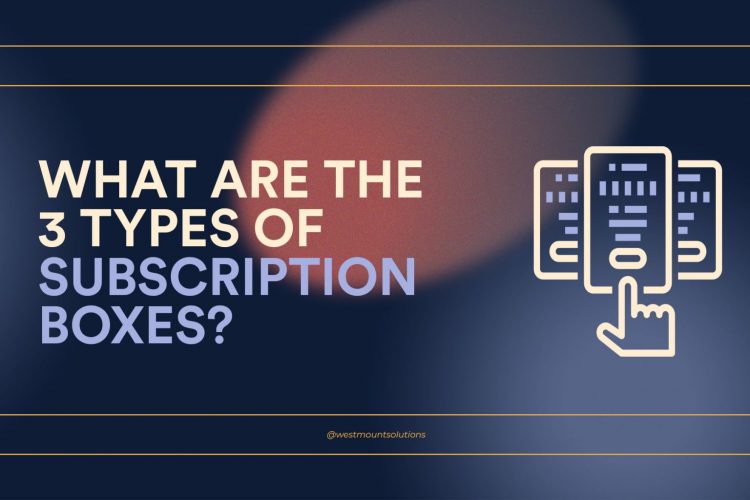How many times have you visited a slow-loading website, only to leave prematurely because it was taking too long to load? We’ve all been there. Slow loading times mean fewer conversions and dissatisfied visitors that are unlikely to return. This can be devastating to an eCommerce business!
The Google recommended page load time is under two seconds, and according to Shopify, 47% of online shoppers expect that two-second load time.
Google also ranks websites on how fast they load – that means that even if your site has amazing content, the right keywords and products the user has been searching for, you can still be penalized for having a slow-loading site and be further down in the search results. That’s why speed is imperative to the success of an eCommerce site.
Does My Theme Affect Site Speeds?
Yes. Functionalities like carousels and videos increase loading times and until you install the theme, you won’t be able to experience the loading speed. Google Page Speed Insights is a wonderful tool to analyze the speed of any website, including a theme or a live store. The suggestions for optimization it gives are pretty tricky technically, so unless you have a background in development it’s not advisable to try to make these fixes yourself!
Make sure you research your theme and its loading speeds before committing to buying it and ensure that it’s responsive.
How Can I Improve My Store’s Loading Times?
1. Analyze your store using Google Page Speed Insights. Identify problem areas and work with a developer or optimization specialist to solve these issues. Remember to test both your desktop and mobile sites.
2. Images. Images are often a culprit when it comes to slow sites, and Shopify, WooCommerce and BigCommerce all use a CDN (Content Delivery Network) as a solution. A CDN is simply a group of servers around the world that distribute the content delivery load through the server closest to the visitor’s location.For example, if you are browsing from LA, your content will be delivered to you through the nearest CDN, making your experience faster.However, you should still optimize your images! CDNs are great, but make sure the file size of your images is anywhere between 1-2 MB. Anything more and you risk them slowing down your site. Use JPEGs for product images and PNGs when quality is more important than size. There are tools that can compress your images while maintaining quality.
3. Homepage Hero Slides. Those high-res, large and colorful hero images on your homepage are intended to draw the shopper into your product. But the downside is that the more hero slides you have, the longer the loading times. Consider one powerful hero image because sometimes less is more!
4. Consider which apps you need. Apps are an amazing resource for stores, adding functionality and improving the customer experience. But they can also be a hindrance to speed. Get into the habit of regularly going through your apps and uninstalling unnecessary ones.
The Westmount Solutions Speed Audit
One of our most popular offerings is a speed audit, where we do a full analysis of your site and identify speed and performance issues. We give you a detailed report and recommendations on how to fix them. Our developers then work with you to optimize your store speeds based on the information we get from our analysis. Don’t let loading times slow down your success! Get in touch with us to optimize your store for absolute peak performance.
Author
Tatiana Dudin
Tatiana is passionate writer with over 10 years of experience writing for the tech industry.